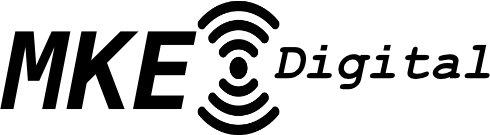Technical SEO is critical for website visibility and ranking. It involves ensuring that the website is designed and structured in a way that search engines can easily crawl and index its content. Technical SEO is an essential part of search engine optimization (SEO), as it can impact a website’s visibility, ranking, and user experience. This article will provide a step-by-step guide to technical SEO, helping you optimize your website for search engines and improve your online presence.
Explanation of technical SEO
Technical SEO is the practice of optimizing a website’s technical infrastructure and architecture to improve its visibility and ranking in search engine results pages (SERPs). It involves making sure that search engine bots can easily crawl and index a website’s content and that the website is designed and structured in a way that meets the technical requirements of search engines.
Technical SEO includes several aspects, such as improving site speed and load time, optimizing site structure, ensuring website security, and making sure the website is mobile-friendly. These technical factors are important because they can affect how search engines crawl and index a website’s content, as well as how users interact with the website.
For example, if a website has a slow load time, it may result in a poor user experience, which can affect bounce rates and ultimately harm the website’s ranking. Similarly, if a website has a complex and disorganized structure, it may be difficult for search engine bots to crawl and index all of the website’s content, which can negatively impact the website’s ranking and visibility.
By optimizing a website’s technical infrastructure and architecture, website owners and digital marketers can improve their website’s search engine visibility, attract more traffic, and improve user experience. Technical SEO is an ongoing process that requires regular updates and maintenance to ensure that the website meets the latest technical requirements of search engines.
Why technical SEO is important
Technical SEO is important because it helps ensure that a website is optimized for search engines and provides a good user experience. Here are some reasons why technical SEO is crucial:
- Search engine visibility: Technical SEO ensures that search engine bots can crawl and index a website’s content easily. This makes it easier for search engines to understand what the website is about, which can improve its visibility in search engine results pages (SERPs).
- Ranking: Technical SEO can directly impact a website’s ranking in SERPs. If a website has technical issues such as slow load times, broken links, or duplicate content, it may negatively impact the website’s ranking in search results.
- User experience: Technical SEO can impact user experience by ensuring that the website is fast, easy to navigate, and mobile-friendly. This can lead to better engagement and lower bounce rates, which can ultimately improve a website’s ranking in search results.
- Accessibility: Technical SEO can help make a website more accessible to people with disabilities. This can improve the website’s overall user experience and ensure that it complies with accessibility laws and regulations.
- Security: Technical SEO can help ensure that a website is secure and protected from hacking and malware. This can improve user trust and confidence in the website, which can ultimately improve its ranking in search results.
Overall, technical SEO is critical for ensuring that a website is optimized for search engines and provides a good user experience. By optimizing a website’s technical infrastructure and architecture, website owners and digital marketers can improve their website’s search engine visibility, ranking, and user experience.
Step-by-Step Guide to Technical Site Optimization
Step 1 Conduct a Website Audit
Conducting a website audit is the first step in technical SEO. It involves identifying technical issues and errors that can negatively impact a website’s search engine visibility and user experience. Here are some steps to conduct a website audit:
- Use a website audit tool: There are many tools available that can help you conduct a website audit. Some popular options include SEMrush, Ahrefs, and Screaming Frog. These tools can help you identify technical issues such as broken links, missing alt tags, and slow load times.
- Check for broken links: Broken links can negatively impact a website’s search engine visibility and user experience. Use a tool like Screaming Frog to identify broken links on your website and fix them.
- Check page load times: Page load times are important for both search engine visibility and user experience. Use a tool like Google PageSpeed Insights to identify pages that have slow load times and optimize them.
- Check for duplicate content: Duplicate content can negatively impact a website’s search engine visibility. Use a tool like Copyscape to identify duplicate content on your website and remove it.
- Check for mobile-friendliness: Mobile-friendliness is important for user experience and search engine visibility. Use Google’s Mobile-Friendly Test to identify pages that are not mobile-friendly and optimize them.
- Check for crawl errors: Crawl errors can negatively impact a website’s search engine visibility. Use Google Search Console to identify crawl errors and fix them.
- Check for broken images: Broken images can negatively impact a website’s user experience. Use a tool like Screaming Frog to identify broken images on your website and fix them.
- Check for missing alt tags: Missing alt tags can negatively impact a website’s search engine visibility. Use a tool like Screaming Frog to identify pages that have missing alt tags and add them.
By conducting a website audit, website owners and digital marketers can identify technical issues and errors that can negatively impact a website’s search engine visibility and user experience. By fixing these issues, they can improve their website’s performance and attract more traffic.
Step 2 Improving site speed and load time.
Site speed is crucial for both search engine visibility and user experience. Here are some steps to improve site speed and load time:
- Optimize images and videos: Images and videos can significantly slow down a website’s load time. Use image optimization tools to compress images and videos without losing quality. You can also use lazy loading to only load images and videos as the user scrolls down the page.
- Minimize JavaScript and CSS files: Large JavaScript and CSS files can also slow down a website’s load time. Minimize these files by removing unnecessary code and using minification tools to compress the code.
- Use content delivery networks (CDNs): A CDN is a network of servers that can distribute website content to users from the server closest to them. This can significantly reduce load times for users in different geographic locations.
- Use caching: Caching involves storing website content on a user’s device or browser so that the website can load faster on subsequent visits. Use caching plugins or tools to set expiration dates for cached content.
- Reduce server response time: Server response time is the time it takes for a server to respond to a request from a user’s browser. You can reduce server response time by using a fast web host, optimizing server settings, and minimizing the use of server-side scripts.
By improving site speed and load time, website owners and digital marketers can improve their website’s search engine visibility and user experience. A fast-loading website can reduce bounce rates, increase engagement, and ultimately improve a website’s ranking in search results.
Step 3 Step 3 Optimizing site structure.
A well-organized site structure can help search engine bots understand the content of a website and improve user experience. Here are some steps to optimize site structure:
- Organize content into categories and subcategories: Organizing content into categories and subcategories can make it easier for users to navigate a website and find the information they’re looking for. This can also help search engines understand the hierarchy and organization of a website’s content.
- Create a sitemap and submit it to search engines: A sitemap is a file that lists all of the pages on a website. Creating a sitemap can make it easier for search engines to crawl and index a website’s content. Submitting the sitemap to search engines like Google can help ensure that all pages are indexed.
- Use internal linking to improve navigation and user experience: Internal linking involves linking to other pages on a website within the content of a page. This can help users navigate a website and find related content. It can also help search engines understand the relationship between different pages on a website.
- Use descriptive URLs: Using descriptive URLs can help users and search engines understand what a page is about. Use keywords in the URL and avoid using special characters or numbers.
By optimizing site structure, website owners and digital marketers can improve their website’s search engine visibility and user experience. A well-organized website can make it easier for users to find the information they’re looking for and can help search engines understand the content of a website.
Step 4 Optimize Content for Search Engines
Using keywords in title tags, meta descriptions, and headers
Optimizing images and videos for search engines
Using structured data to help search engines understand content
Step 5 Mobile optimization
Mobile optimization is crucial for providing a good user experience on mobile devices, which make up a significant portion of website traffic. Here are some steps to optimize a website for mobile devices:
- Ensure the website is mobile-friendly: A mobile-friendly website is designed and optimized for smaller screens and touch-based navigation. Use Google’s Mobile-Friendly Test to check if a website is mobile-friendly.
- Use responsive design: Responsive design involves designing a website so that it adjusts to the size of the screen it’s being viewed on. This can make a website look and function better on different devices and screen sizes.
- Optimize images and videos for mobile devices: Optimizing images and videos for mobile devices can improve load times and reduce data usage. Use image optimization tools to compress images and videos without losing quality.
- Use legible fonts: Legible fonts are important for mobile devices, as they are often viewed on smaller screens. Use fonts that are easy to read on small screens and avoid using fonts that are too small or too fancy.
- Minimize the use of pop-ups: Pop-ups can negatively impact user experience on mobile devices, as they can be difficult to close and may not work properly on smaller screens. Minimize the use of pop-ups or use pop-ups that are optimized for mobile devices.
By optimizing a website for mobile devices, website owners and digital marketers can improve their website’s search engine visibility and user experience. A mobile-friendly website can reduce bounce rates, increase engagement, and ultimately improve a website’s ranking in search results.
Recap:
Technical SEO is a critical part of website optimization, and by following a step-by-step approach, website owners and digital marketers can improve their website’s visibility, ranking, and user experience. By conducting a website audit, improving site speed and load time, optimizing site structure and content, and addressing common technical SEO issues, website owners can improve their website’s performance and attract more traffic.