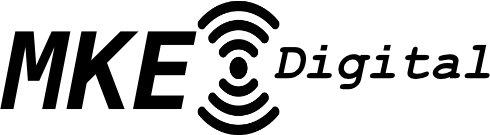Understanding Google Ads
What are Google Ads?
Google Ads is an advertising platform that allows businesses to display ads on Google search results pages, Google Maps, and other Google partner sites. Ads can be displayed in various formats, including text ads, display ads, and video ads.
Why Use Google Ads?
Google Ads is a powerful platform that can help businesses to reach their target audience and drive traffic to their website. With Google Ads, businesses can target specific keywords, demographics, and locations to ensure that their ads are displayed to the right people at the right time.
Strategies for Setting up Successful Google Ads Campaigns
- Define Your Goals and Target Audience – Before setting up a Google Ads campaign, it’s important to define your goals and target audience. Identify the goals of your campaign and the specific demographics, locations, and keywords that you want to target.
- Conduct Keyword Research – Use tools like Google Keyword Planner or Ahrefs to identify relevant keywords and search volumes. (Link)
- Create Relevant Ad Groups and Ads – Use ad copy and images that are attention-grabbing and highlight the unique selling points of your products or services.
- Set up Conversion Tracking – This will allow you to track important metrics like click-through rates, conversion rates, and ROI.
Best Practices for Managing Successful Google Ads Campaigns
- Monitor and Refine Your Campaigns – Regularly monitor your Google Ads campaigns and make adjustments based on the data. Use A/B testing to test different ad copy, images, and targeting strategies to optimize your campaigns for success.
- Use Negative Keywords – Use negative keywords to prevent your ads from being displayed for irrelevant or low-quality search terms. This can help to improve the relevancy and effectiveness of your ads.
- Optimize Landing Pages – Ensure that your landing pages are optimized for conversions by including clear calls-to-action, relevant content, and fast page load speeds.
- Regularly Review Your Budget – Regularly review your Google Ads budget to ensure that you are maximizing your ROI. Adjust your budget based on the success of your campaigns and the return on investment.
Additional Tips:
Here are some additional tips to help you set up and manage successful Google Ads campaigns:
- Use Ad Extensions – Ad extensions can help to increase the visibility and effectiveness of your Google Ads campaigns. Use ad extensions like sitelink extensions, call extensions, and location extensions to provide additional information to potential customers.
- Use Remarketing -Remarketing is a powerful strategy that allows you to target people who have previously visited your website or engaged with your brand. Use remarketing to target people with ads that are relevant to their interests and behavior.
- Focus on Quality Score – Quality score is a metric used by Google Ads to evaluate the relevance and quality of your ads and landing pages. Focus on improving your quality score by creating relevant ads and landing pages that are optimized for conversions.
- Monitor Competitor Activity – Regularly monitor the activity of your competitors to identify opportunities for improvement and adjust your strategy accordingly. Use tools like Ahrefs or SEMrush to monitor your competitor’s keywords, ad copy, and targeting strategies.
Recap:
Setting up and managing successful Google Ads campaigns is critical to driving traffic to your website and increasing your ROI. By using effective strategies and best practices, you can create valuable, relevant, and targeted Google Ads campaigns that resonate with your target audience. If you’re looking to improve your Google Ads performance, consider implementing these strategies and best practices to optimize your campaigns for success. With careful planning, execution, and monitoring, you can create successful Google Ads campaigns that drive traffic to your website and increase your ROI.